Topic: Explain Main Difference Between System Software and Application Software Differentiate between system software and application software Before , explaining the main differences between application software and system software, let us know the definitions of Application software and System software with examples. What is System Software: System software is a set of programs to control all components of computer and to manage overall operations of computer system. Differences between System software and application software System software is used as a base to install and run all application software. Examples of system software include: Operating Systems, like Microsoft Windows, DOS, Unix and Linux Device Drivers like Device driver software of a Printer (found on CD normally provided with the printer) Utility Programs like AVAST anti virus, Disk Scanners and File Viewers etc. What is Applicat...
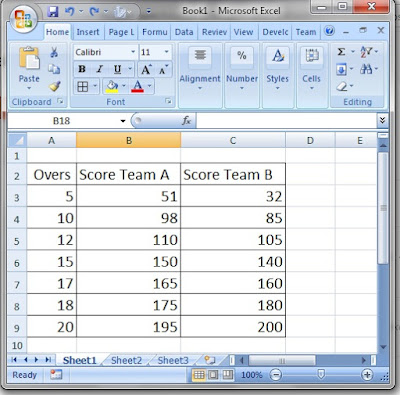
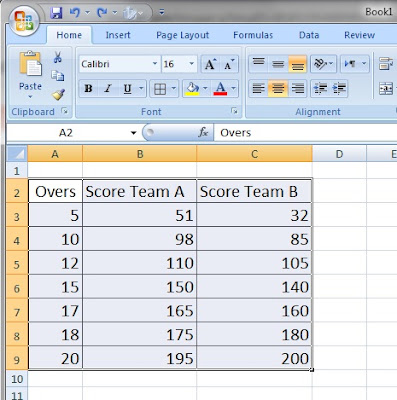

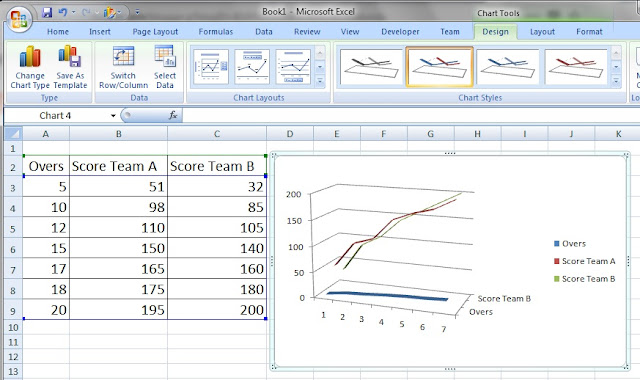
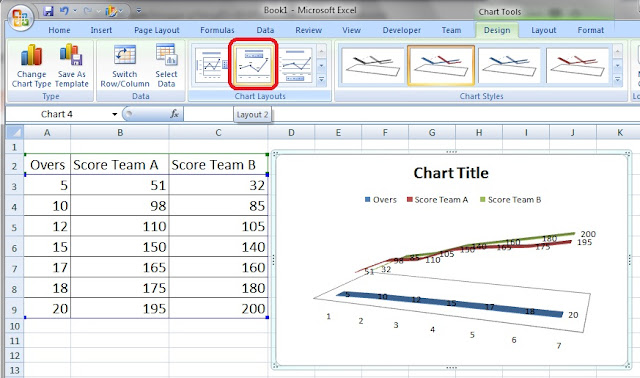
Comments