Today, we will discuss How to create an Electricity Bill Calculator Worksheet by using Electricity Bill Calculator Formulas in Excel. The following formulas will be used in Electricity Bill Calculator Worksheet:
Solution:
Electricity Bill Calculator Worksheet with Formulas in Excel is normally required to be prepared by the students of a Basic Microsoft Office Training. There are very simple formulas used to calculate monthly electricity bill of the customers living in a town. Although, the electric supply company may use a customized software for preparing electricity bills, the students of Microsoft Excel will learn the use of different formulas and built-in functions to prepare Electricity Bill Calculator Worksheet with Formulas. Microsoft Excel can be very helpful to prepare such worksheets.
Using Simple Formulas in Excel With Arithmetic Operators 2
Q: Prepare a worksheet according to the following instructions:
- Create a worksheet in MS Excel according to the requirements
- Enter sample data of Electricity units consumed by customers in a city
- Apply formula to calculate Units Consumed
- Apply formula to calculate Electricity Charges
- Apply formula to calculate Surcharge
- Apply formula to calculate Bill Payable
- Note: Every formula will start from =
| Units Consumed Formula=D5-C5 | |||||||
| Electricity Charges Formula=IF(E5>200, E5*15,IF(E5>100, 1000+(E5-100)*12, E5*10)) | |||||||
| SURCHARGE FORMULA = IF(F5>5000, F5*5%,IF(F5>1000, F5*3%, 0)) | |||||||
| BILL PAYABLE FORMULA = SUM(F5:G5) |
 |
| Download Excel Electricity Bill Calculation Worksheet Free |
Image for Electricity Bill Calculator Formulas in Excel Software
Solution:
- Create a new workbook in MS Excel and save as with the name Electricity Bill Calculator Formulas in Excel
- Enter sample data for at least three customers
- Enter formula for Units Consumed= D5 - C5 in cell with cell reference E5.
- Enter formula for Electricity Charges =IF(E5>200, E5*15,IF(E5>100, 1000+(E5-100)*12, E5*10)) in cell with cell reference F5.
- Enter formula for Surcharge = IF(F5>5000, F5*5%,IF(F5>1000, F5*3%, 0)) in cell with cell reference G5.
- Enter formula for Bill Payable =SUM(F5:G5) in cell with cell reference H5.
Download the Original Workbook File Prepared For Electricity Bill Calculator Formulas in Excel
Sponsored Links
Click to Download Excel Workbook For Electricity Bill Calculator Formulas in Excel WorksheetElectricity Bill Calculator Worksheet with Formulas in Excel is normally required to be prepared by the students of a Basic Microsoft Office Training. There are very simple formulas used to calculate monthly electricity bill of the customers living in a town. Although, the electric supply company may use a customized software for preparing electricity bills, the students of Microsoft Excel will learn the use of different formulas and built-in functions to prepare Electricity Bill Calculator Worksheet with Formulas. Microsoft Excel can be very helpful to prepare such worksheets.
Microsoft Excel Practical Worksheet Preparation With Predefined Functions and Formulas
Using Simple Formulas in Excel With Arithmetic Operators 2
How Functions are Used in Excel Fast and Easy Way 3
Microsoft Office Word Processing Practicals
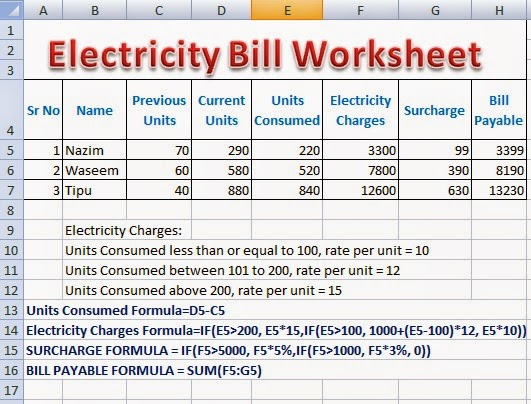
Comments