What is Hardware?
The physical parts of a computer are called hardware. Hardware can be touched or seen by us. For example, hard disk, mouse, keyboard, CD, CD-ROM Drive, Floppy Disk, Speakers, Modem and Printers - all are computer hardware.
1. Input devices
Input devices are used to enter data and instructions into computer. Examples of input devices are:
Keyboard, mouse, scanner, digital camera etc.
2. The Central Processing unit
Central processing unit is the brain of the computer. It is also called CPU or Processor. Intel is the leading manufacturer of microprocessors. For example, Intel Pentium IV 3.2 MHz is an example of a CPU. You can see the images of processors / Micro processors or CPUs.
3. Output devices
Output devices are used to show the results of processing to the user. For example monitor, printer, plotter, speaker and data projector are out put devices.
4. Memory chips
Memory is a component of a computer to store data and instructions. RAM is an example of memory chip. It stands for Random Access Memory. Every program to be executed is loaded in RAM from hard disk. CPU executes the programs loaded in RAM.RAM is a temporary memory, all data and programs are lost from RAM, when computer is turned off. ROM stands for Read Only Memory. ROM is permanent memory chip; we cannot change or delete its contents. It is a non-volatile memory.
5. Storage devices
Storage Devices are used to store large amounts of data permanently. For example: hard disk, CD, DVD etc. are storage devices. Moreover, Zip Disk and Floppy disk is also considered as storage devices.
6. Communication devices
Communication devices are used to send and receive data from one computer to another. For example Modem, Network Interface Card, Hub, switches, routers, gateways and even networking cables are included in communication devices
2.2 What are Different Types of Input Devices
2.3 Explain Different Types Of Output Devices
2.4 Explain Parts of CPU and its Working
2.5 What are Dual Devices or Both Input/ Output Devices
2.6 What is RAM, Explain Different Types of RAM
2.7 What is ROM Explain Different Types of ROM
2.8 Discuss Differences Between RAM and ROM
2.9 Explain different types of storage devices
2.10 What are Pointing Input Devices
2.11 Different Types of Mouse Input Device
2.12 Types Of Scanners Input Device
The physical parts of a computer are called hardware. Hardware can be touched or seen by us. For example, hard disk, mouse, keyboard, CD, CD-ROM Drive, Floppy Disk, Speakers, Modem and Printers - all are computer hardware.
 |
| Explain different types of computer hardware |
Different types of hardware components on the basis of the functionality
they provide are as follows:1. Input devices
Input devices are used to enter data and instructions into computer. Examples of input devices are:
Keyboard, mouse, scanner, digital camera etc.
 |
| Microphone |
 | |
| Mouse |
 |
| Keyboard |
2. The Central Processing unit
Central processing unit is the brain of the computer. It is also called CPU or Processor. Intel is the leading manufacturer of microprocessors. For example, Intel Pentium IV 3.2 MHz is an example of a CPU. You can see the images of processors / Micro processors or CPUs.
 |
| Images of CPU or Microprocessor or simply Processor |
3. Output devices
Output devices are used to show the results of processing to the user. For example monitor, printer, plotter, speaker and data projector are out put devices.
 |
| Speakers |
 |
| LCD Monitor |
 |
| Printer |
4. Memory chips
Memory is a component of a computer to store data and instructions. RAM is an example of memory chip. It stands for Random Access Memory. Every program to be executed is loaded in RAM from hard disk. CPU executes the programs loaded in RAM.RAM is a temporary memory, all data and programs are lost from RAM, when computer is turned off. ROM stands for Read Only Memory. ROM is permanent memory chip; we cannot change or delete its contents. It is a non-volatile memory.
 |
| ROM shape 1 |
 |
| RAM |
 |
| ROM shape 2 |
5. Storage devices
Storage Devices are used to store large amounts of data permanently. For example: hard disk, CD, DVD etc. are storage devices. Moreover, Zip Disk and Floppy disk is also considered as storage devices.
 |
| Hard Disk |
 |
| DVD ROM |
 |
| Floppy Disk |
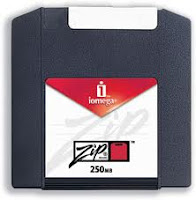 |
| ZIP Disk |
 |
| CD ROM |
Communication devices are used to send and receive data from one computer to another. For example Modem, Network Interface Card, Hub, switches, routers, gateways and even networking cables are included in communication devices
 |
| Wireless PCI NIC Card |
 |
| External Modem |
 |
| LinkSys Router |
Computer Hardware
Concepts
2.1 What
are Different Types of Hardware2.2 What are Different Types of Input Devices
2.3 Explain Different Types Of Output Devices
2.4 Explain Parts of CPU and its Working
2.5 What are Dual Devices or Both Input/ Output Devices
2.6 What is RAM, Explain Different Types of RAM
2.7 What is ROM Explain Different Types of ROM
2.8 Discuss Differences Between RAM and ROM
2.9 Explain different types of storage devices
2.10 What are Pointing Input Devices
2.11 Different Types of Mouse Input Device
2.12 Types Of Scanners Input Device
Comments