Dear Reader,
You came here to Find a way to recover your Forgotten GMail Password. You are most welcome! Here I will give you a pictorial presentation with text illustrations to recover your Google Mail Password easily.
Before we proceed, It will be better to know that their are four ways to reset your GMail password by starting GMail Password Recovery Process.
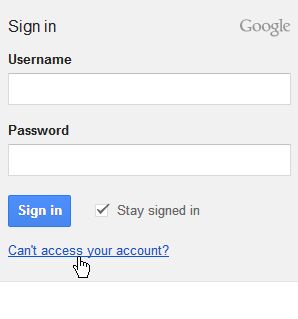
 |
| Explain GMail Password Recovery Process The Easy Way |
- 1. When you created the GMail account, you provided your phone number to Google Inc. Now Google can send you a Verification Code on this phone number to verify your account.
- 2. Google Inc. can verify your account by an automated call on your phone number.
- 3. Google Inc. can verify your account by RECOVERY EMAIL or alternate or secondry email address you already provided.
- 4. Google Inc. can verify your account by asking Questions about your account.
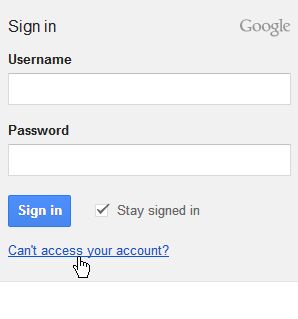
 |
| Recovering Gmail Password easily |
- 1. Open gmail.com in your browser window.
- 2. Click on 'Can.t access your account?'
- 3. In next screen, you can select one option for example, 'I don't know my password' . Type your email address and click on Continue button.
- 4. Enter your phone number. You can see the hint for your phone number.
- 5. You can select verification code by SMS or by an automated phone call by Google Inc.
- 6. When you click on the continue button, you will get the Google verification code on your phone by sms. Enter this 6 digit verification code as shown in the picture.
- 7. Now you can reset your password by providing a new password and then confirming it.
- 8. Congratulations you have reset your GMail password successfully.

- 9. Similarly you can recover password by Recovery Email method, or answering questions about your Gmail account.








Comments