Step by Step Procedure To Create Free Hotmail E-Mail Account
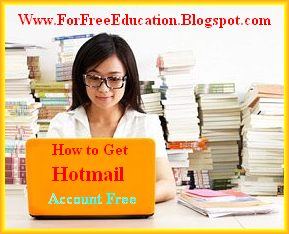
1. Open your web browser, type www.hotmail.com and press enter key.
2. On the home page of Hotmail Click Link of Sign Up Now on bottom.

3. Now, you will see a form requiring some information about you. Fill in the form for Hotmail Email Account carefully. First of all, you need to enter your First Name and Last Name. Secondly, select your date of birth.
4. Select your gender.
5. Now,you must choose a unique user name. Type a user name, for example, mahmood.mcs. Click left button of mouse in the next text box named Create a password.

5. In this step, you will enter the necessary information for your identification and password reset, if you forget your password. This information will be of three types. You must give two type of information at least.
i) Your Phone Number
Here you will enter your phone number, so that if you forget your password then you will get password reset information on this phone number.
ii) Your Alternate email address
iii) Your security question and the answer you provide.
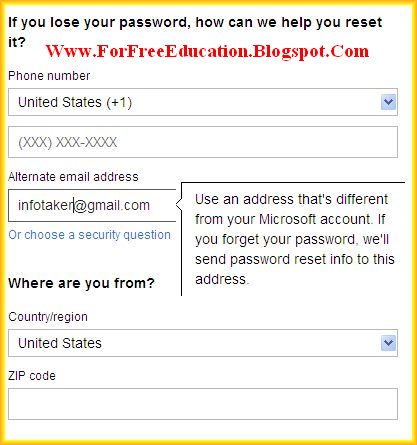
6. Select your country and zip code or postal code as applicable.
7. Type the characters of text (verification code to prove you are not a robot).
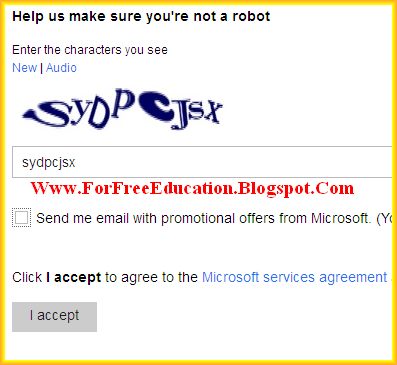
8. Click on 'I Accept' button. If you have not provided two types of information as explained in step 5 above, you may be asked to provide it.
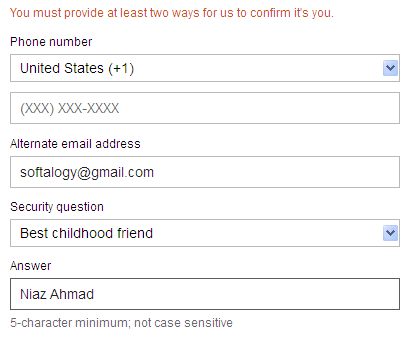
9. Here you may find an error regarding you did not enter the correct verification code. If this is the case, enter verification code again. Now click on 'I Accept' button again.
10. Normally, you will see a message above your user name text box ( username@hotmail.com isn't available ). Type another user name. Mostly, you can combine your year of birth, your marks in an examination or your favorite number with your user name.
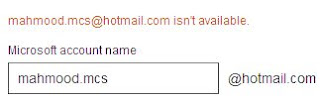
11. Congratulations! you have got a new Hotmail account. Click on Goto inbox link.
12. Here is your Hotmail inbox.
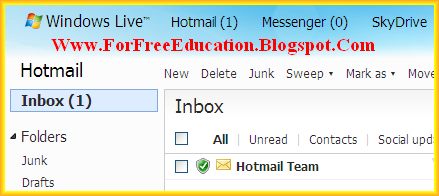
How to Change Your Hotmail Account's Password
How To Write and Send an E-Mail Message Through Hotmail Account
How To Create Your Free Yahoo E-Mail Account
How To Create Your Free G-Mail Account
How To Recover Your G-Mail Account Password
Comments