Monitor
Monitor is the most familiar output device. It is a display screen or visual display unit to show text and graphics to computer user. Common monitors look like a TV. Latest monitors are flat panel monitors like LCD monitors. Although LCD monitors are more costly than general old fashioned monitors called CRT monitors, they are light weight and don't emit radiations harmful to eyes.Types of Monitors
There are the following main types of Monitors:1. CRT Monitors
2. Flat Panel Monitors
3. Touch Screen Monitors
1. CRT Monitors

CRT stands for Cathode Ray Tube. CRT monitors use electronic beam gun to produce text and images. These electronic guns fire a beam of electrons on very tiny phosphorus dots on internal surface of screen. In color CRT monitors there are three electron beam guns for Red, Green and Blue colors. CRT monitors take more space on desk.

These are heavier than flat panel monitors. CRT monitors emit radiations which are harmful for human eyes. CRT monitors are less costly.
2. Flat Panel Monitors

Flat panel monitors are thin, light weight and more compact and portable. Flat panel monitors take less space on desktop. Flat panel monitors do not emit harmful radiations. They consume less power than CRT monitors. They produce higher quality results than RCT monitors. Flat panel monitors are more costly than CRT monitors.
3. Touch Screen Monitors
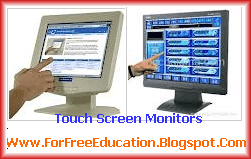
Touch Screen Monitor is an input/output device. It uses a special touch sensitive screen. The User can enter data by touching icons or menus on the screen. As soon as the user selects a command from menu, output is displayed on screen. Commonly touch screen monitors use sensors to detect touch of finger.
Touch screen monitors are special input / output devices. Since they perform both functions that is, input and output at the same time, they are called dual devices or dual purpose devices or both input/output devices. ATM machines outside banks are one of the common examples of touch screen monitors.
Comments