What is the Use of Average Function in Excel?
The Average Function of Excel is used to get the average of the numbers in Excel Worksheet.Syntax of Average Function in Excel
Average(number1, number2, number3, ... number N)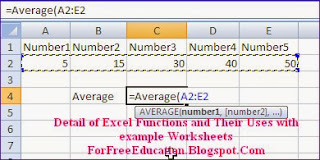
For Example Average(10,15,20) will return 15. Because, Average is calculated by adding all the numbers and then dividing the total by count of the numbers.
In above example: Average = (10+15+20) / 3 Which evaluates to 45 / 3 that is 15.
Syntax of Average Function in Excel Using Cell references
Average(cellRef1:CellRef2)
where cellRef1 is the cell reference of the first cell and cellRef2 is the cell reference of the last cell in Average function to calculate the required average, in Excel worksheet.
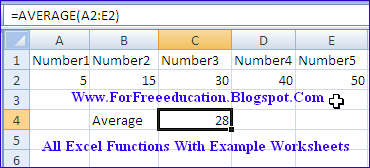
Consider the above figure for example: the cells A2, B2, C2, D2 and E2 contains the numbers 5, 15, 30, 40, 50 respectively.
How To Implement Average Function in Excel
First of all place the cursor in an empty cell to enter the function.- Type =
- Type the function name AVERAGE
- Type the left parenthesis (
- Select the cell range A2 to E2 with the help of mouse so that the arguments A2:E2 will be automatically entered in the AVERAGE function.
- Note: that you may type A2:E2 by keyboard also.
- Press Enter key (You need not to enter right parenthesis, it will be automatically included)
- The result 28 will be displayed in the cell.
Comments