Topic: Different Types of Software with Examples
Types of Software
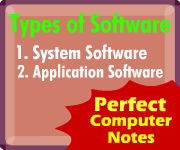 |
| Different Types of Software with Examples |
System Software
System software is a set of programs used to implement certain functions in a computer system. System software controls the overall operations and components of a computer system.We can say that system software is the base on which application programs are executed. System software provides an interface between user and computer. Users use this interface to interact with the computer and perform different jobs on computer. Operating systems like Windows, Linux and Unix are the main example of system software. Similarly device drivers software are also examples of system software.
Examples of system software
• Operating Systems
Operating system is software to control overall operations and components of a computer system. e.g., Windows, UNIX, Linux and Dos etc.
Sponsored Links
• Utility Programs
Utility program is used to solve a particular problem of software or hardware, for example, Antivirus program, disk scanner and File Viewer etc.• Device Drivers
Device driver is software that permits a computer system to communicate with a device. e.g., device driver software for a modem comes with it on CD. We have to install device driver before using a device.• Language Processors
Language processor is software that converts a source program into object program. For example C- compiler converts a program written in C language into object program (machine code).Application Software
Application software is a program needed to perform various applications on the computer by the user. It helps a computer user to solve specific problems like to prepare letters and other documents, to create pictures and advertisements, to perform large calculations quickly etc.The application software runs on top of the operating system software.
Examples of application software are as follows:
i. Word Processing
Word processing software is used to produce letters, applications and other documents. Microsoft Word is the most popular application software used for word processing.ii. Spreadsheets
Spreadsheet program is used to create electronic worksheets. These worksheets are used to perform calculations on large amounts of data quickly and automatically. Microsoft Excel is a popular spreadsheet program.iii. Databases
Database software is used to record data of an organization on computer in compact and efficient form. MS Access, MS SQL Server and Oracle are examples of database software.iv. Graphics
Graphics software is used to produce advertisements, posters and pictures etc. for example CorelDraw and Photoshop are popular graphics software.v. Communication
Communications software is used to communicate with different people using Internet, e.g., MSN Messenger, yahoo messenger and Internet Explorer.
This is all about two main types of software used in computers.
Comments
remote access