1. Open your web browser, type www.gmail.com and press enter key.
2. On the home page of gmail Click on Red Button Link of CREATE AN ACCOUNT on top right
corner.
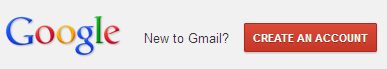
4.After choosing a unique acceptable user name, now type a password. This password should be a combination of alphabets and numbers. You must remeber this password to access youe Googlemail ( gmail ) account. Type this password in the next text box labelled 'Confirm your password' again.

5. Select your date of birth.
6. Select your gender (Male, Female, Other).
7. You may enter your mobile phone number.
8. you may enter your current email address, if you have one. Google Inc. will send email alert in current email address, if any type of unusual activity seen in your gmail account. This will make your gmail account secure from hacking.

9. Type the two pices of text (verfication code to prove you are not a robot).
10. Select your location.
11. Select the check box of Terms of Service.
12. Click on Next Step button. Here you may find an error regarding you did not enter the correct verification code. If this is the case, you will enter password, confirm password and then enter verification code again. Now click on Next Step Button again.

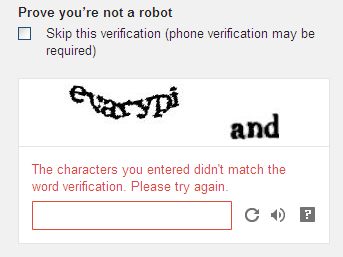
13. Set a profile photo for your aaccount. You can select a picture from your computer or a picture by your web cam. Or you can skip this step by clickng on Next Step button.
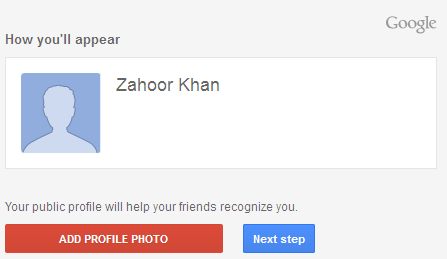
14. Congratulations! you have got a new gmail account. Click on Continue to Gmail button.
15. Here is your Gmail inbox.
2. On the home page of gmail Click on Red Button Link of CREATE AN ACCOUNT on top right
corner.
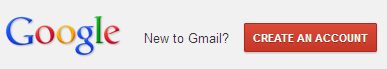
4.After choosing a unique acceptable user name, now type a password. This password should be a combination of alphabets and numbers. You must remeber this password to access youe Googlemail ( gmail ) account. Type this password in the next text box labelled 'Confirm your password' again.

5. Select your date of birth.
6. Select your gender (Male, Female, Other).
7. You may enter your mobile phone number.
8. you may enter your current email address, if you have one. Google Inc. will send email alert in current email address, if any type of unusual activity seen in your gmail account. This will make your gmail account secure from hacking.

9. Type the two pices of text (verfication code to prove you are not a robot).
10. Select your location.
11. Select the check box of Terms of Service.
12. Click on Next Step button. Here you may find an error regarding you did not enter the correct verification code. If this is the case, you will enter password, confirm password and then enter verification code again. Now click on Next Step Button again.

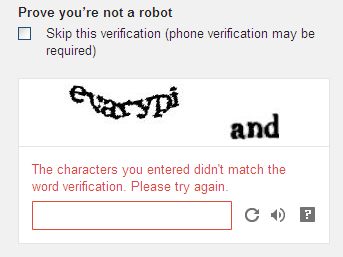
13. Set a profile photo for your aaccount. You can select a picture from your computer or a picture by your web cam. Or you can skip this step by clickng on Next Step button.
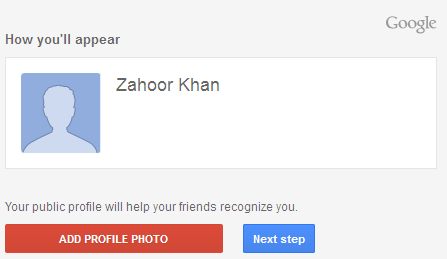
14. Congratulations! you have got a new gmail account. Click on Continue to Gmail button.
15. Here is your Gmail inbox.


Comments